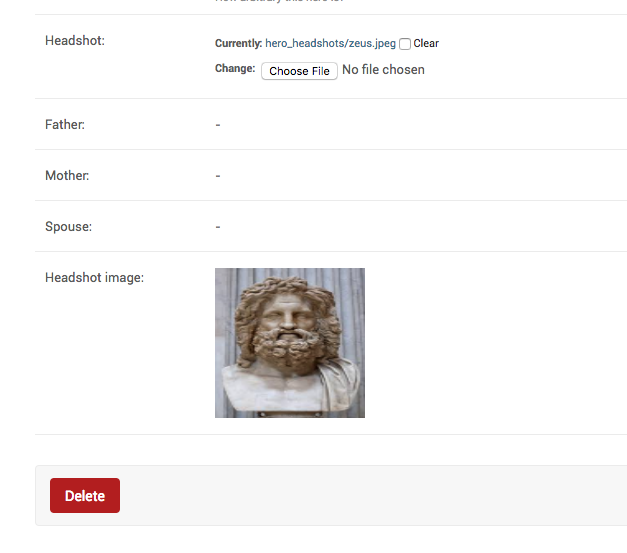1.如何在Django admin 显示Imagefield 的图片¶
在你的Hero模型,你有一个图片字段
headshot = models.ImageField(null=True, blank=True, upload_to="hero_headshots/")
默认是这样显示的:
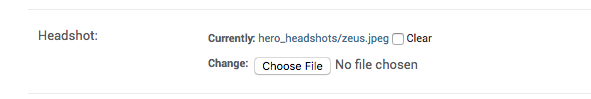 你被要求将其更改的实际图片也显示在页面上,你可以这样做:
你被要求将其更改的实际图片也显示在页面上,你可以这样做:
@admin.register(Hero)
class HeroAdmin(admin.ModelAdmin, ExportCsvMixin):
readonly_fields = [..., "headshot_image"]
def headshot_image(self, obj):
return mark_safe('<img src="{url}" width="{width}" height={height} />'.format(
url = obj.headshot.url,
width=obj.headshot.width,
height=obj.headshot.height,
)
)
通过这些修改之后,你的imagefiled像这个样子: